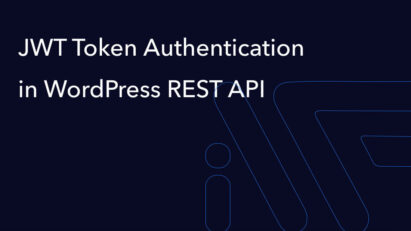Effective Ways to Prevent Email Spam on Your Website
Anti-Spam by CleanTalk is an effective, automated solution for protecting WordPress websites from spam without the need for CAPTCHAs or user involvement. It provides detailed reports and cloud-based analysis to ensure high performance and reliable spam protection.

There are numerous plugins available online to solve this problem, ranging from simple CAPTCHAs with numerical values to advanced solutions like hCaptcha.
Additionally, there are hidden fields that bots cannot distinguish from regular form fields and will fill out along with all required form fields—these are known as honeypots.
With the development of AI and AI-powered bots, all these traditional methods of protecting websites from spam are becoming less effective. My clients are increasingly encountering the problem of outdated solutions like CAPTCHA or honey pots failing to protect forms on their sites.
A few years ago, I found a more effective way to solve the spam issue for myself and my clients. In this article, I’ll share my experience tackling spam on your website forms.
Anti-Spam by CleanTalk is a comprehensive solution to the spam problem. Let’s examine its benefits in more detail.
CleanTalk is a platform designed to protect websites from spam, offering automated solutions for filtering comments, registrations, forms, orders, and other types of user-generated content. One of the company’s flagship products is the Anti-Spam by CleanTalk plugin for WordPress. The platform also supports other CMSs, such as Joomla, Drupal, Magento, and even custom websites integrated through API.
Benefits of the Anti-Spam by CleanTalk plugin
- Reliable Protection Against Spam Anti-Spam by CleanTalk uses machine learning algorithms and behavioral analysis to automatically detect suspicious activity. The plugin checks all data submitted by users, including IP addresses, on-site behavior, and other parameters. It protects registration, comment, subscription, as well as order and payment forms.
- Fully Automated Operation Unlike other plugins, CleanTalk doesn’t require any additional actions from users. There’s no need to enter CAPTCHA, answer questions, or go through other verification forms. This significantly improves the user experience and prevents discouraging visitors.
- Cloud-Based Blocking CleanTalk utilizes a cloud service to process requests. This reduces the load on the site’s server, as the main data analysis occurs on CleanTalk’s servers. The plugin sends user data to the cloud, where it’s checked, and if the request is identified as spam, it’s blocked.
- Detailed Statistics and Reports CleanTalk provides detailed reports on blocked spam requests. Users can see how many spam attempts have been blocked, where they came from, and which IP addresses were used. This allows for better analysis of protection effectiveness and enables further action when necessary.
- Integration with Popular Plugins CleanTalk is compatible with plugins like WooCommerce, Contact Form 7, BuddyPress, WPForms, and others. This makes it a versatile tool for WordPress sites, providing protection even on complex sites with various types of user forms.
- Paid Subscription with a Free Trial CleanTalk offers a free 7-day trial to test all features. After that, a paid subscription is required, costing about $8 per year per site, making this tool affordable and cost-effective.
Disadvantages of Anti-Spam by CleanTalk
- Paid Subscription Despite the relatively low price, the plugin doesn’t offer a fully free version for long-term use. This might be a limitation for users who prefer free solutions.
- Possible False Positives While CleanTalk strives to minimize false positives, sometimes legitimate messages may be mistakenly identified as spam. This is common with all anti-spam solutions. Users can resolve this by manually adding exceptions, but this approach becomes inconvenient when dealing with large volumes of requests.
- Limited Access to Logs in the Free Version In the free trial version, users don’t have full access to logs and reports, which makes it difficult to assess effectiveness during the trial period.
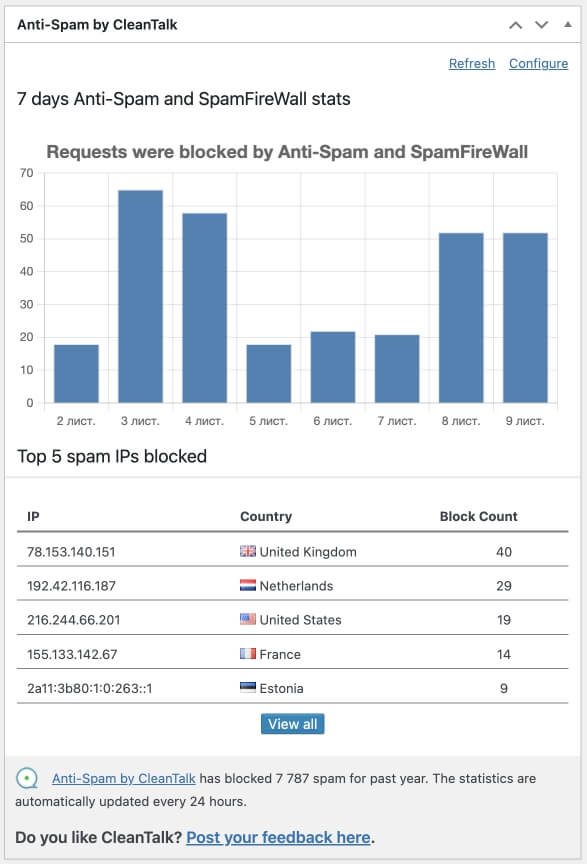
Statistics in the WordPress Admin Panel
Anti-Spam by CleanTalk provides detailed spam protection statistics directly in the WordPress admin panel, allowing users to easily track and analyze spam activity on their site.
- Number of Blocked Spam Attempts
Displays the total number of spam attempts that have been successfully blocked by CleanTalk. - Source of Spam Attempts
Shows where the spam is coming from, such as specific countries, IP addresses, or referrers. - IP Address Information
Lists the IP addresses involved in spam attempts, helping users identify and block malicious sources. - Spam Activity by Time
Allows you to track patterns in spam attempts over time, such as during specific hours or days, helping you stay proactive in managing spam threats.
This detailed reporting helps site owners keep track of their spam protection efforts and ensures
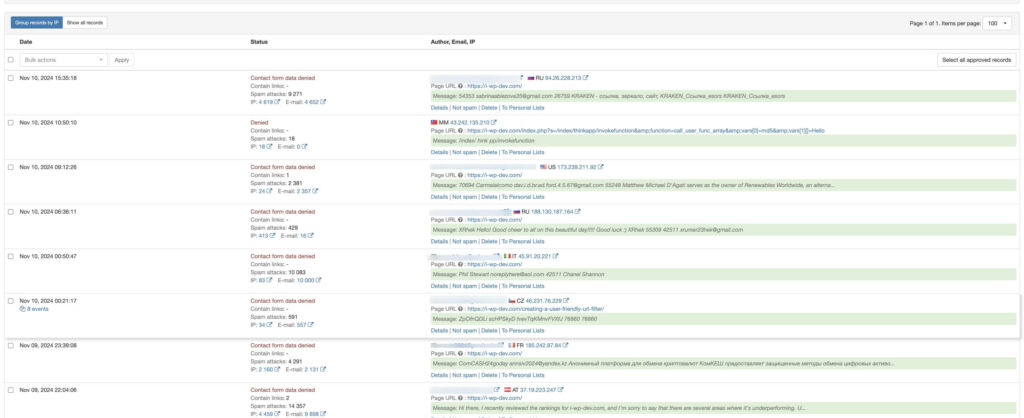
Statistics Provided by CleanTalk on Their Side
CleanTalk offers detailed statistics on its platform to help site administrators monitor and analyze spam protection performance. These statistics are available through the CleanTalk cloud service, and they provide a broader overview of spam activity across all websites using CleanTalk.
- Detailed Spam Reports
CleanTalk generates detailed reports on the blocked spam attempts, including information such as: - The number of spam requests blocked per day, week, or month.
- The number of blocked registrations, comments, orders, and other forms.
Specific patterns or types of spam (e.g., automated bot attacks, fake registrations, comment spam).
CleanTalk provides detailed insights into the origin of spam attempts, showing which countries, regions, or IP addresses are the most active in sending spam. - IP Address Blocking
CleanTalk shows the most frequent IP addresses involved in spam activity, giving users the option to block or report these IPs if needed. - Spam Attempt Trends
CleanTalk visualizes trends in spam activity over time, helping users identify peak times for spam attacks, so they can take proactive measures if needed.
In the CleanTalk service admin panel, you can view all emails that have been marked as spam by the service. If the service mistakenly identifies an email as spam, you can unblock either the specific email or the sender’s IP address.
Additionally, the data for these emails is not lost; it remains accessible in the service’s admin panel, allowing you to review and manage them as needed.
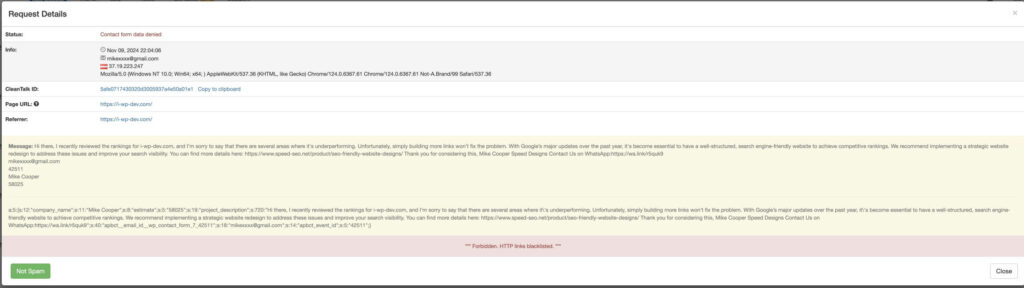
From my personal experience, the service rarely marks legitimate emails as spam. To ensure everything is in order, I review the spam email statistics once a week, which takes about 10 minutes of my time. This way, I can be certain that I haven’t missed any emails sent from my site.
Conclusion
Anti-Spam by CleanTalk is a powerful and reliable solution for protecting WordPress websites from spam. It offers a fully automated process that requires no user involvement, reducing false positives and sparing visitors from CAPTCHAs and other verification forms. With cloud-based analysis, the system maintains high website performance, while detailed reports allow you to monitor the effectiveness of the protection.
Overall, CleanTalk is an excellent choice for websites that prioritize strong spam protection without compromising user convenience.
Related posts
Insights and Tips from My Journey

- Category:
- Maintenance
Setting Up GitHub Actions for Automatic WPCS Verification: A Guide for PHP and WordPress
Ready to Take Your Project
to the Next Level?
Let’s bring your vision to life with expert development and custom solutions.
Contact us now and get started on transforming your ideas into reality!